
 |
Register or Log In To remove these advertisements. |
|
|
|
|||||||
|
|
Thread Tools | Display Modes |
|
|
#1 |
|
Registered User
Join Date: Jan 2012
Location: Motown
Posts: 7,667
|
IF YOU CAN'T SEE THE PICTURES GO TO POST #47
I ADDED 'REAL PICS' TO THE THREAD i notice most of us do not have a link to your build thread in your signature. having the year of your truck and a link to your thread in every post you make, is better than the 2nd post asking what year truck you have. i had to modify my signature line today (rip fiberglassforums.com  ) and took a few screen shots of the process. ) and took a few screen shots of the process.step 1: go to the first page of your build thread, click on and copy the header. i use chrome but it should be similar in all web browsers. use what ever method works for you to copy the text, i just use ctrl+c to copy  step 2: click on User CP (user control panel), then click on the Edit Signature link and you will see this edit signature page click on the icon Insert Link that looks like a globe and chain link and a window will pop up like this. paste the text you copied from your build thread into the text box and click on OK to paste use what ever you use, i just click in the box and use Ctrl+v to paste 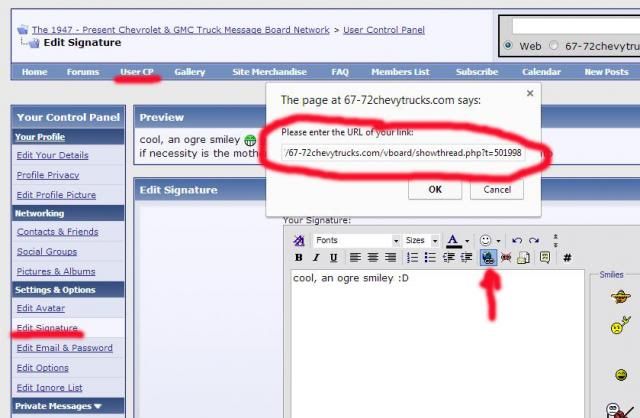 step 3: after you click on OK you will see this screen. it will show the link to your thread AND it will show a duplicate highlighted link to your thread. while the text is highlighted type a description for your thread, i typed ''Ogre's 58 Truk build'' and the link shows like this Ogre's 58 Truk build if you hit save signature without typing in the highlighted text your thread will look like this http://67-72chevytrucks.com/vboard/s...d.php?t=501998 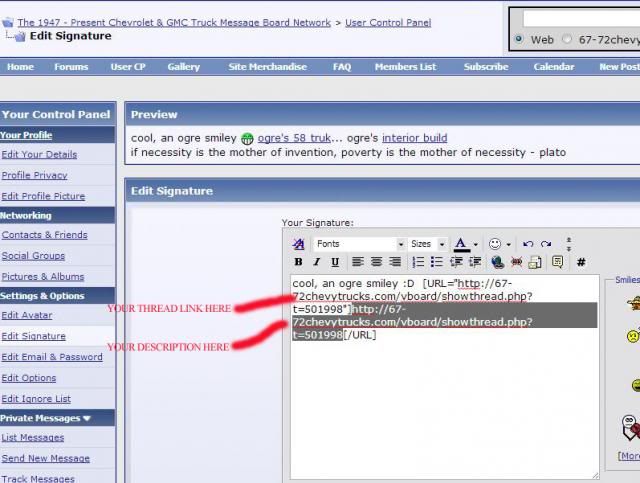 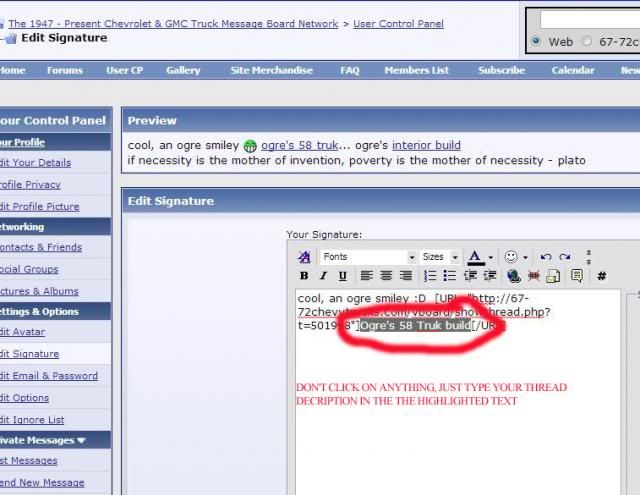 step 4: click on the Preview Signature button and you should see your new link in the Preview pane click on this Preview link and it should open a new window into the first page of your build thread. if your thread does not open in in a new window, something is wrong, go back to step 1. then click on Save Signature button to save your signature. every thread you post to will now have a link to your thread, if you wisely put the year of your truck in the link everyone will know. 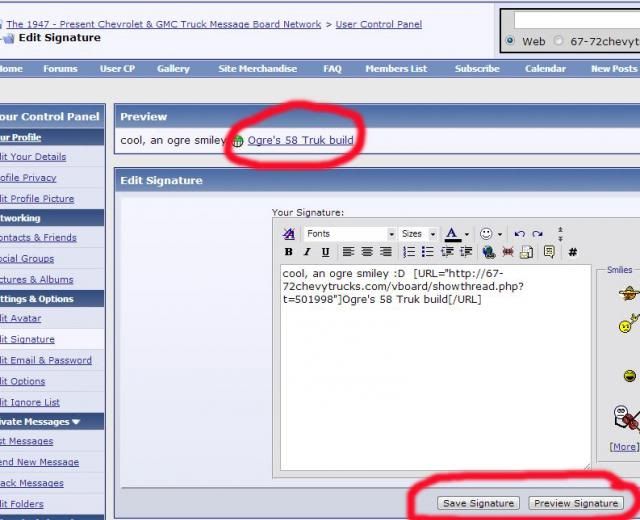 i use this method to insert the link you see below in my signature line
__________________
cool, an ogre smiley  Ogre's 58 Truk build Ogre's 58 Truk buildhow to put your truck year and build thread into your signature shop air compressor timer Last edited by _Ogre; 04-13-2018 at 05:51 PM. |
|
|

|
| Bookmarks |
|
|